We’ve just released Verbotics Weld 0.12.1 with a number of functionality and usability improvements.
You can download the latest release here or by checking for updates
within Weld (under Help > Check for Updates).
Improved Tools
We’ve improved our Create Welds tool to allow creating welds from loop features, as well as quickly starting a new weld so you don’t have to open and close the tool multiple times.
We’ve also added a Measure tool (under Tools > Measure) so you can measure the distance between
part features. We intend to improve this over time, and are investigating the ability the measure
the difference between workcell and part features.
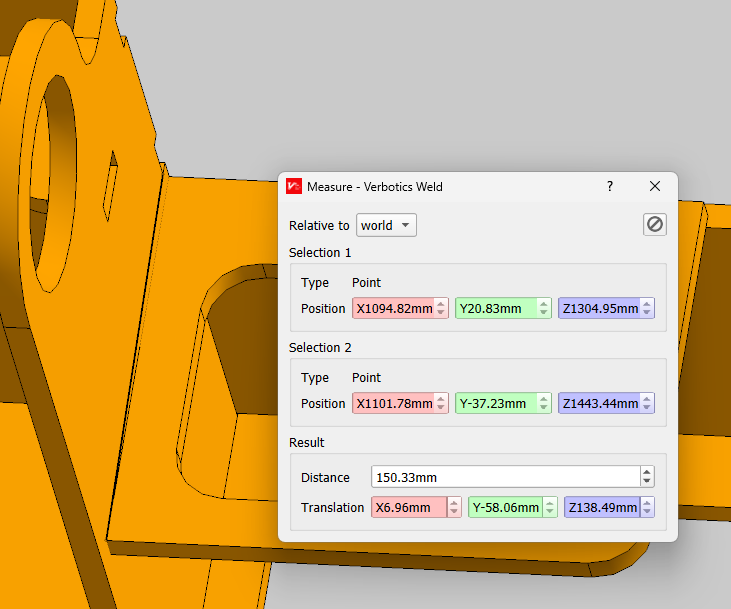
Touch Sense Motion Optimisation
In previous verbotics of Verbotics Weld, each touch (or laser sense) motion would have an approach and retreat motion inserted to move to and from a known collision-free position. Some of these motions aren’t neccesary, for example when sensing a fillet weld. We’ve improved this so these approach and retreat motions are only inserted if they are required.
Similar Planning
We’ve improved our software to attempt to plan each weld in a “similar” robot position, meaning that motions such as unneccesary external axis motions or robot configuration changes between welds are now reduced.
We’ve also added a more aggresive option to allow planning welds prior to previous similar welds. This is disabled by default, as it means that we need to wait for earlier welds to finish planning, so planning will take a longer time - but this can be useful when you want to minimise robot configuration changes between similar welds.
Code Generation Options
We’ve added the option to not output code to enable skipping over welds in our UR, FANUC and Yaskawa generators. While this code can be very useful, if you don’t use it it outputs a number of unneccesary conditions and motions - we we’ve added the option to turn this off to produce smaller programs.
Other Changes
- Improve motion planning performance for cells with large axes (e.g. gantries).
- Fix issue when deleting weld settings used as start / end process settings.
- Improve rotation of weld passes and improve display in the editor.
- Insert additional point for FANUC multi-pass where required due to trimming.
- Improve usability of moving parts and assembles, and fix some bugs.
- Add support for vertical workpiece rotator positioners.
- Allow selecting inch/min output for speed output when generating FANUC code
- Focus on edit dialogs when they are opened.
- Improve progress information provided during toolpath planning.
- Improve plug weld detection.
- Many other bug fixes and minor improvements.
