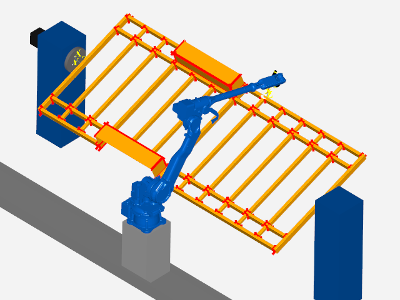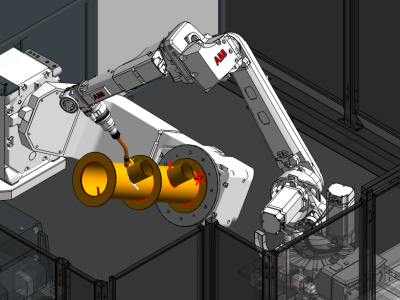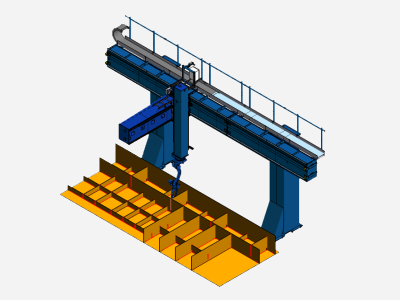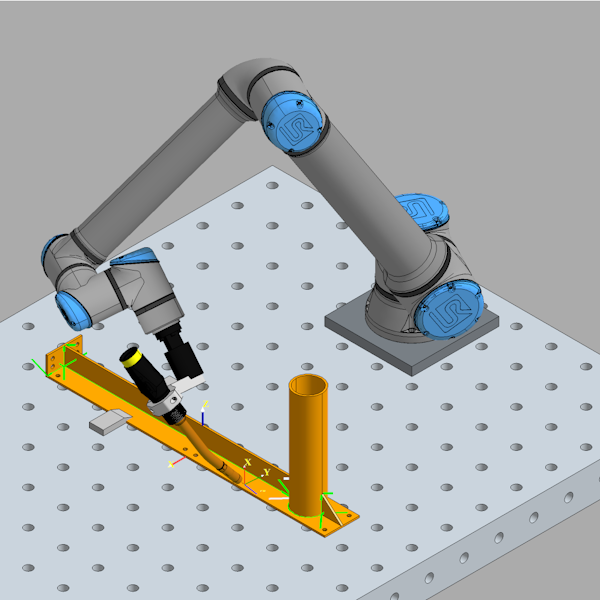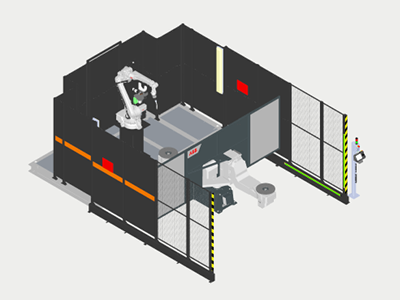
ABB FlexArc®
Based on an ABB FlexArc® cell with an IRB2600ID robot and a 2-axis IRBP750B positioner.
Download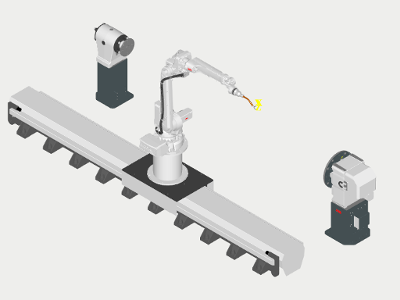
ABB with rotator
An ABB IRB2600ID on a 4m IRBT2005 track with a single-axis IRBP workpiece positioner.
Download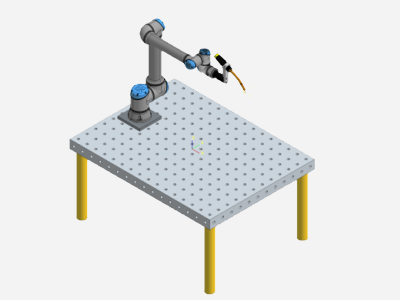
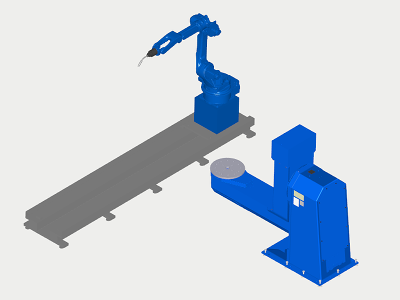
Yaskawa with positioner
A Yaskawa Motoman MA2010 robot on a 3m TSL-600SD track and a 2-axis MT1-10002D positioner.
Download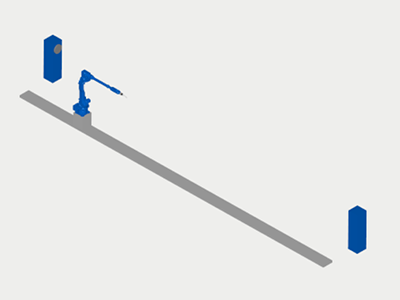
Yaskawa with large positioner
A large work cell with a Yaskawa Motoman MH50-20II robot on a 16m track with a single-axis positioner.
Download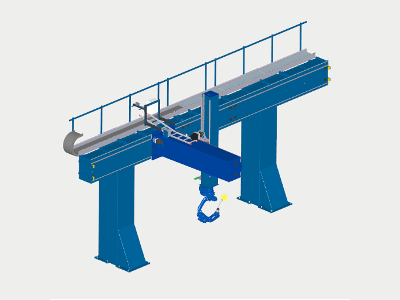
Yaskawa with gantry
A large example cell with an inverted Yaskawa Motoman MA1440 mounted on a TSG 3-axis gantry.
Download